After completing the microgame tutorial to understand where to find menus and navigate through them, I moved on to the fun part!
Unity Essentials Pathway is walking me through all the skills I need to know to create game scenes.
My custom scene now has objects that I manipulated and shaped to resemble a place with a statue of sorts in the middle. After my game objects were done, I started adding color so the scene can come to life.
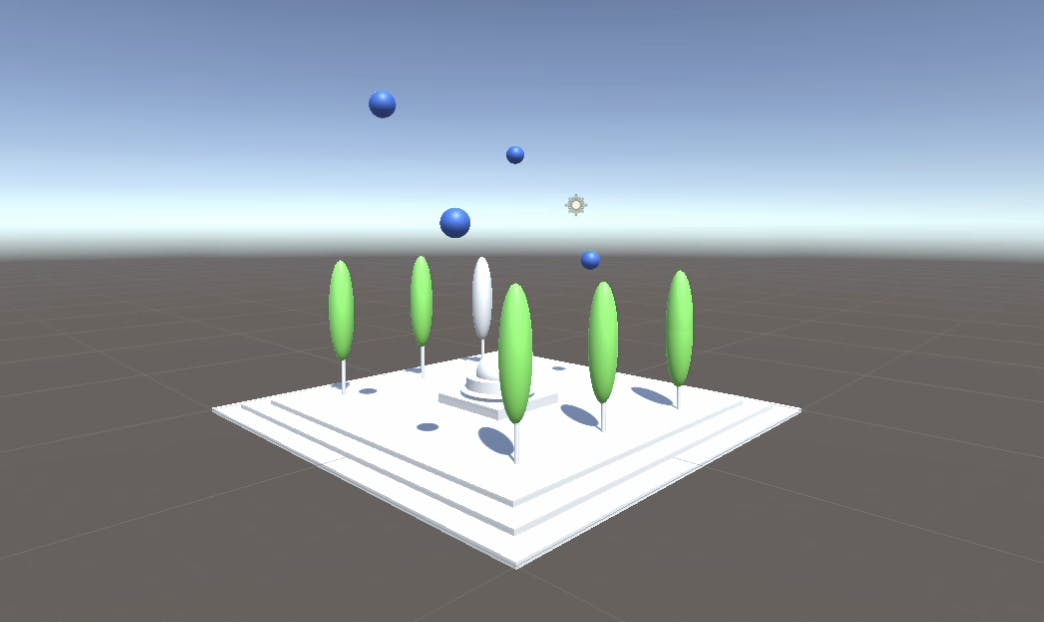
Once I was done adding colors and textures, I finished my day by adding falling objects with a physics component for the spheres in my scene.
This is only the beginning of my journey as I teach myself how to use Unity a little every day after I come home from work. I am excited to become proficient with Unity and create fun and captivating worlds!
